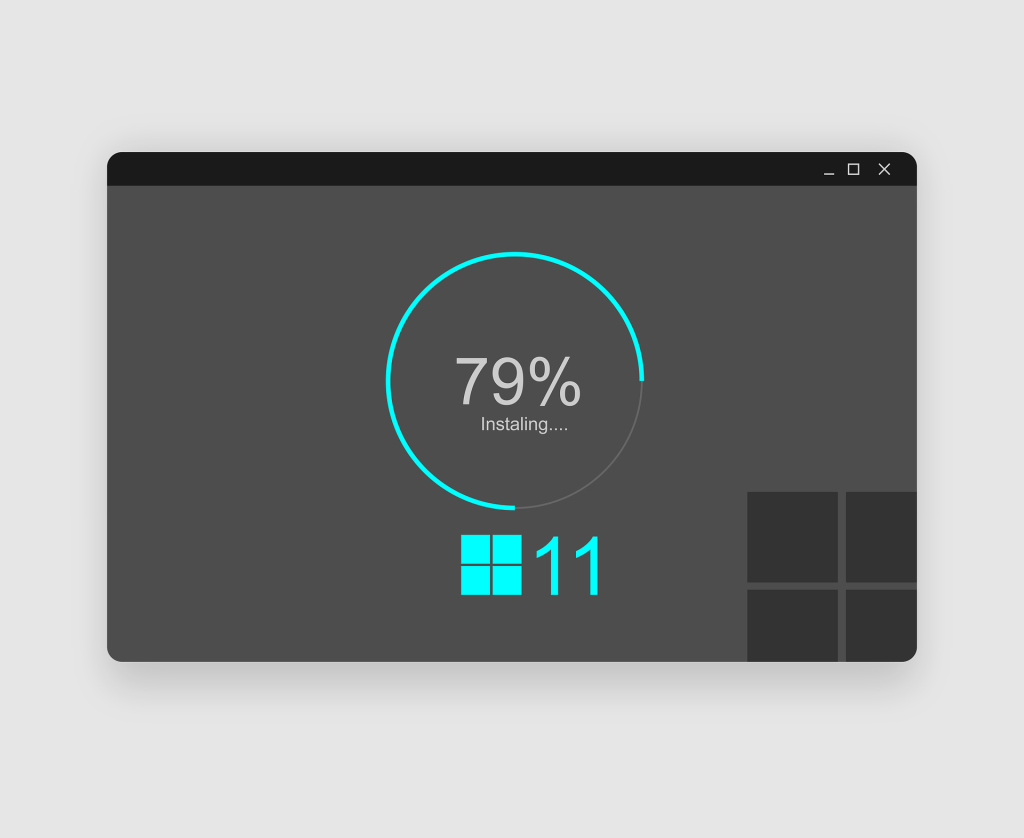What you need to know about Android 13 coming to Windows 11
- Microsoft launched the preview for Android 13 in the Windows 11 Subsystem for Android.
- You’ll have to enrol in the Windows Subsystem preview program.
- The preview includes several fixes and improvements for the Window Subsystem.
- Users can sign up to receive Android 13 via the Windows Subsystem for Android Preview program.
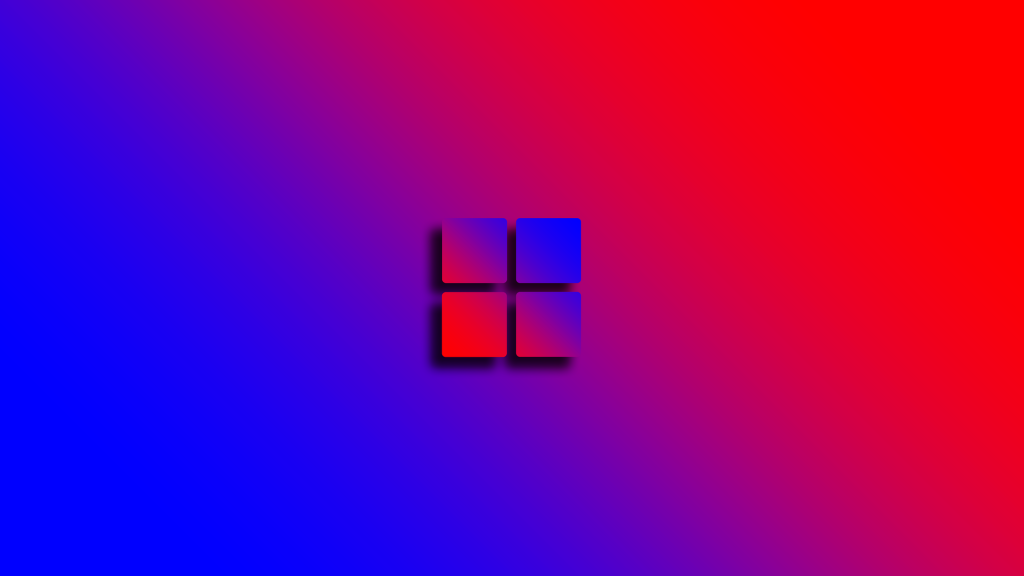
The preview for Android 13 was announced a couple weeks ago via the Windows Subsystem, and this announcement went hugely unnoticed.
Microsoft stated in their announcement that it is now testing Android 13 in the Windows Subsystem for Android (WSA) Preview Program.
“Today we are shipping an update for Windows Subsystem for Android on Windows 11 to members of the Windows Subsystem for Android Preview Program,” the Windows Subsystem for Android Team wrote on the subject.
“This update (2211.40000.7.0) will update WSA to Android 13 and includes general reliability and performance fixes.”
This update will include bug fixes and performance improvements for the subsystem alongside upgrading Windows Subsystem for Android (WSA).
Here’s the list of what else is new for the Windows Subsystem update (aside from Android 13)
- Windows subsystem for Android updated to Android 13
- Added a new command that shuts down WSA for automation
- Improvements in clipboard stability
- Improvements to mouse click input
- Improvements in boot performance (50%, P10 case)
- Improvements to application resizing
- Reliability improvements to media files opening in Windows
- Upgraded to Intel bridge technology for Android 13
- Jumplist entries for applications supporting app shortcuts
What is the Windows Subsystem for Android (WSA)?
For those of you who may be unfamiliar with the Windows Subsystem for Android (WSA), it is a program that simply allows Windows 11 computers to run Android applications. It is not the same as Windows Insider Program.
Users, currently, are able to download official Android apps from the Amazon Appstore (which is available on Windows 11), but if an app isn’t available there, it’s possible for users to side load Android apps onto Windows 11 computers which can cause havoc if done incorrectly.
So, with the WSA, the risk is taken away.
Here’s how to get the new Windows Subsystem for Android (WSA) update:
You can learn all the details here.
Just so you know, the apps in the Amazon Appstore require 8GB of RAM (16GB recommended), a solid-state drive (SSD), and a supported processor (Intel Core i3 8th Generation, AMD Ryzen 3000, Qualcomm Snapdragon 8c, or above), and the Microsoft Store app must be version 22110.1402.6.0 or higher.
Want to know more…
As always if you need help with this or anything else we are always happy to have a chat. We are good at what we do , our top notch Trust Pilot score is no accident!