Today’s modern world is marvel of connectivity, the Internet of Things (IoT) means that even your washing machine can be online. This is great and of course can make our everyday lives that little bit more manageable. It does however raise the question how safe am I in a online world? What are the Internet scams I need to worry about? What about my personal data?
Scammers are out there and they want your data / your money or just your time (to waste), its been this way for 100’s of years its just the methods used now are different.
We have listed some of the most common internet scams types around that we have come across and what you can do to avoid them. And of course if you need a once over of your security landscape for piece of mind get in touch
How are these scammers finding me?
Its a great question. Ultimately we have to understand that we can only control our information / our personal data within our own domain. Be it a computer in our office or information on phones etc. When you send an email to a customer, friend or colleague then ultimately you are relying on that recipient to have security in place to protect their systems and your information. This is not always the case.
A typical example – You send a email to a friend’s personal email account just to say hi, that recipient maybe has a weak password on their email account and as such their account may have previously been breached (possibly without them knowing) and bingo their address book including your contact info is now visible.
Think about social media , we openly publish our contact information on various platforms, we enter details onto mailing lists, add details to online shopping baskets etc etc. This list goes on… How confident are we that a particular e-commerce website mailing list is protected?
The point is once you start buying stuff, emailing people, using social media etc (to be honest using the internet) its ultimately inevitable that your name at least becomes on someone’s list for the next attempted internet scam.
In reality we have to just be ok with that because short of not using the internet there is nothing we can do to stop our basic information (name / gender / age) becoming available online in one form or another.
What we can do is protect our environment and spot internet scams when they come in.
No1 – Phishing email scams. This is the biggie!
According to recently published stats in 2022 over 56% of all email sent was spam, roughly 280 BILLION spam emails! And 85% of all organisations listed globally were targeted by scam emails.
So with the above in mind you can see why email scams are by far the most popular. Its easy to send , you can reach a huge list of possible victims and your costs as an internet scam agent are low by comparison and it can be automated.
So how do I spot a scam email vs a spam email?
So basically a SPAM email is the email equivalent of junk mail you would receive in the post. Its usually just a newsletter or a email from a company detailing their latest product offers. A spam email is an unsolicited message that is not impersonating someone or something else (i.e. pretending to be your bank). If the email lists offers , services etc then its likely a SPAM email. Invariably its a ‘hey look at these offers’ type of email.
A scam email or phishing email however is a sent from a criminal organisation or individual with the sole purpose of defrauding the receiver , often this is done through impersonation of trusted sources (so pretending to be your bank or your favourite online store as an example).
A scam email will invariably have a suspicious link to click on , it may say something like ” Your email account has been compromised, please click the link below to re-verify your account”
Often scam emails contain spelling mistakes, requests for personal information, highly charged or emotional language designed to generate fear in the reader.
What to look for?
To avoid email phishing scams firstly remember that without exception a bank or financial institution will NEVER email you requesting sensitive information. If in doubt contact your bank via their main advertised contact number to confirm any requests. Also consider the below:
- Look for spelling mistakes and poor grammar and aggressive wording
- Look at the sending address, if may state its from HSBC but the sending address invariably is a random address that is nothing to do with the company they are impersonating
- Hover over links (DO NOT CLICK) to see where the link will take you, if it a random weblink then it is likely fake
- If you do click on a link look at the URL in the address bar. Does it have a padlock icon? Is it the same domain name as the genuine companies website?
Typical example of a SCAM email
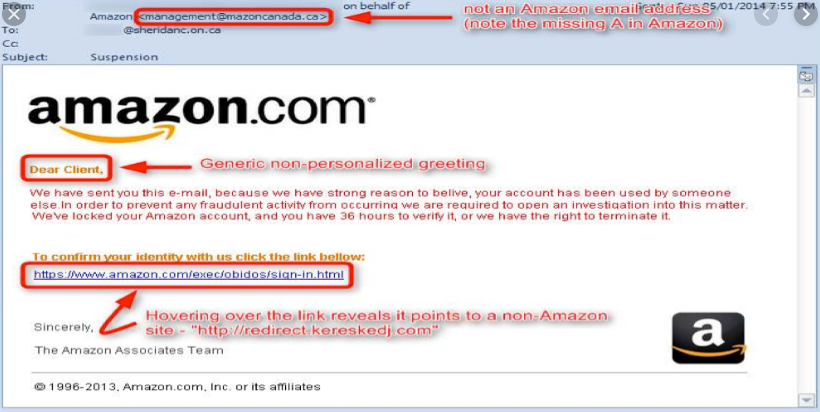
How else can I protect myself?
Using a decent spam filter that can spot spams and scams is a good place to start and ensure you have up to date and fully featured Anti Virus on your computer in case a virus is accidentally installed you have a line of protection. And don’t think “I don’t use Microsoft Windows so I am ok” , you can get viruses from scam emails on Mac OS and Chrome OS just as easily as on Windows. If you need enterprise grade Anti Get in touch and we can help
If you want a bit more info on Spam filtering check out our blog here
No 2 – Compromised websites
Another popular internet scam is in the form of a compromised website that will redirect your browser to another ‘fake’ site. Sometimes if a website is compromised it may even initiate a download of a virus without you knowing.
Things you can do to keep safe from this type of threat:
- Ensure your Anti Virus has a web filter built into it that can scan websites and downloads automatically
- Look for a padlock icon on the website you are visiting. This shows the site has a SSL certificate. If it does not or warns of an ‘unsecure site’ WALK AWAY
- Install an ad-blocker to block annoying pop ups
- If you need to enter payment details and you are confident the site is safe then only enter CREDIT card details and not DEBIT card details. Credit cards come with far more buyer protection than other types of bank cards.
- Make sure your browser is updated regularly (as well as your computer)
- Consider using a commercial VPN solution to disguise your public IP address or use a protected browser such at TOR browser
No 3 – Social Media scams
A relatively new type of internet scam this one but still 62% of Facebook users encounter a scam every week so its a big deal.
Typically it starts with a direct message inviting you to sign up to a new survey or join a new online dating platform. Often they will be links to fake online stores. Regardless of the ‘hook’ the sole goal is to get you engaged and then to use social engineering to encourage you to share personal data.
With this data scammers may setup new profiles in your name, apply for financial products or try and get you to download a virus through infected links.
How do I spot a social media scam
Similar to a phishing scam your 1st line of defence is ‘common sense’ ask yourself is this offer / link / DM too good to be true? Beyond that look for these common tell-tale signs:
- Badly written sentences. Often you will see spelling mistakes with poor use of grammar
- Using generic terms to address you i.e. ‘dear friend’ or ‘Hey buddy’
- Does the person contacting you have a recently created profile with few friends or or posted content
- Is the profile in the name of someone you are already friends with / linked to on social media
- You receive ‘out of the blue’ messages
If in doubt DO NOT CLICK or ENGAGE.
I hope the above has been helpful , if you would like to know more about security and best practices check out some of our relatable blogs below:
Blog – Change your passwords not your policies
Blog – Keeping your kids safe in an online world

