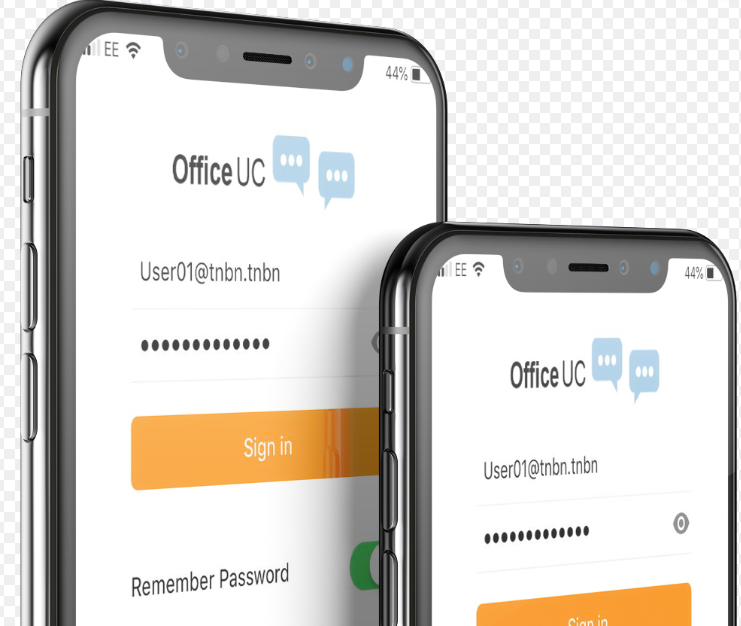Please note: Office UC has since been discontinued and replaced with a new VOIP system, Cisco Webex. If you’re interested in further reading about Cisco Webex, please read our updated blog.
Here at The Red Penguin Group we have some great telecoms packages for your business. We offer transparent and affordable solutions to get your business moved over to our hosted VOIP system allowing you the flexibility to grow & future proof your telecoms, we can probably save you money at the same time. All of our VOIP packages come with 5000 inclusive mobile and landline minutes, advanced call routing, hunt groups, voicemail and crucially the Office UC mobile app giving you the ability to be truly mobile.
What is Office UC?
Office UC is the companion mobile app that works with our VOIP system allowing you make and take calls anywhere but it does so much more! It is available for all mobile devices running either iOS (iPhone / iPad) or Android (Samsung Galaxy, Google Pixel etc).
Here are just some of the main features that we really like.
Take & Make office calls with Office UC
Yep this is an obvious one but its worth going into a bit more detail on how it works so you can understand the difference between Office UC and a simple mobile number forward. When you receive a call from the Office UC app the call is coming into your phone in REAL TIME, its not a call forwarded to your mobile. This is important because it mans the caller has not had to wait to be transferred, as far as the caller is concerned its a normal call with a standard amount of ring time.
In essence when you install the Office UC app you will be asked to sign into your user account. Each user on the phone system will have a unique username. this username is used by all of your devices so the VOIP system can manage your calls (hunt groups etc). By logging your phone into the Office UC app using your username you are essentially adding another device association to your number.
So, how does the UC phone system work?
So for example lets say your main business number as advertised on your website was 01157848850 , The VOIP system would be configured to associate the required users to this number. For arguments sake lets say your username was user02 and user02 was associated with this number in the VOIP system, if we assign a desk phone to this user account then this phone will ring when the main number rings. If we then login to the Office UC app using the same username then this will also be associated with this number and it too will ring.
If a customer then calls then main number you will now get both the desk phone and your mobile device ringing at the same time. Note this is NOT the same as a forward, as far as the VOIP system is concerned your mobile device is now linked to this number and will ring accordingly.
So rather than the customer having to wait for your desk phone to ring first and then to be diverted to your mobile phone they both ring at the same time!
Because your mobile device is now associated with your main number when you make or return a call from the Office UC app the recipient will ‘see’ your main number i.e. 01157848850 and NOT your mobile number.
And remember and calls you make from your Office UC app will present as your main business number, this adds a professional touch and does away with the need to give away your mobile number. According to this business start up advice website you are far more likely to be trusted as a business or operator if you utilise a landline number Vs a mobile number so using Office UC to present all calls as your business landline is a big bonus.
This is great news for mobile workers or sole traders , anyone who spends along time out of the office but still needs complete connectivity. In fact you could save on costs and just run the Office UC app and do away with a desk phone completely and simply use your mobile device either in or out of the office.
Use your data not your mobile minutes
Because VOIP and VOIP calls are in essence data based then when you call from Office UC or receive a call this call is taken as a data connection rather than a mobile ‘call’ and as such you don’t have to worry about expensive mobile minute rates. Because VOIP calls typically use a relatively small amount of data typically around 1 Megabytes per minute (can be as low as 0.5 Megabytes) and because most mobile phone contracts have more data than minutes it works out a much more affordable way of communicating with your customers.
A typical 5GB monthly mobile data allowance would allow for something like 83 hours of Office UC phone calls or around 3.5 hours a day!
Remember also that with each user you get 5000 minutes to mobiles and landlines included so assuming you stay within your mobile plan’s data allowance and do not call premium rate numbers you won’t pay any more than your monthly VOIP plan. If you are on our cheapest package that would be just £10 per month.
A big benefit of using data for your calls rather than your mobile minutes is the availability of free WiFi, given the prevalence of free WiFi you can utilise these free networks to take and make calls without fear of big mobile phone bills. It really comes into its own when abroad by using free hotel WiFi you don’t have to concern yourself with large roaming fees.
Poor WiFi? No problem the Office UC always gives you the option to switch to your mobile phone network (voice minutes) to ensure you get the best connection possible.
Work from home with UC Voip
Our UC Voip is perfect for working from home! When working from home, you may miss important calls as customers and clients may contact the wrong number, but with our UC phone system you have access at all times. This offers a seamless experience to clients. Our voip for home offices is the perfect solution to ensure your business operates as usual with no communication errors.
Call push and pull
This is a killer Office UC feature.
Lets say you are on the phone to a contact at your desk using your desk phone but you need to leave the office to go to a meeting then using the PULL CALL feature on Office UC you can move your call to your mobile device without any drop in service – The caller will not even notice the transition.
If you are still on the call when you come back into the office then you can effectively PUSH the call back to your desk phone again without any break in the call.
Shared Contacts
With the Go Integrator desktop companion app you can easily and seamlessly import and share contacts across platforms, easily sync your Outlook contacts across your devices so you always know who is calling and when. Update a contact in Outlook and it will show in Office UC and vice versa. All your contacts no matter what device you are using.
Its free, so why not contact us today?
Remember Office UC comes free with all of our VOIP telecoms packages so don’t hesitate get in touch now to find out how we can transform your telecoms now.
Follow us on social to get the latest updates and news – Find us on Facebook , Twitter and LinkedIn
Check out our top score on Trust Pilot to see what people think of us.