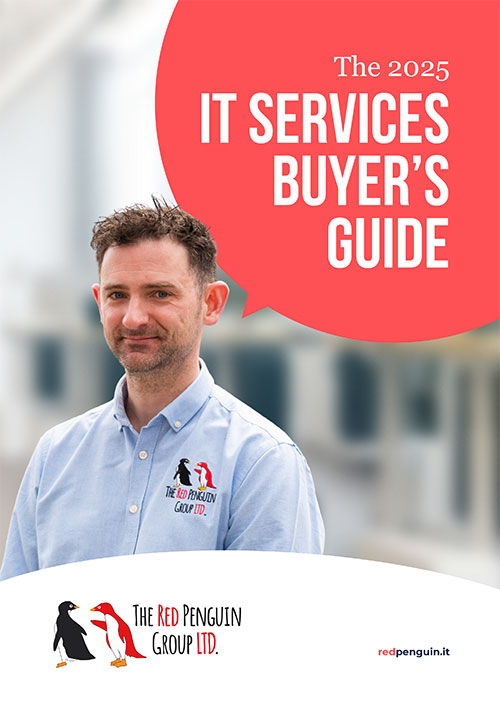Planning a well-earned break? Lovely. Just make sure your out-of-office message isn’t inviting cybercriminals to do their worst while you’re poolside.
Planning a well-earned break? Lovely. Just make sure your out-of-office message isn’t inviting cybercriminals to do their worst while you’re poolside.
As a small business owner in West Bridgford or nearby, you probably rely on quick communication, reliable systems, and the occasional cheeky break to recharge. But did you know that something as simple as your automatic out-of-office reply could create a major cybersecurity risk?
Why Auto-Replies Are Gold for Hackers
Let’s say you set up an out-of-office email like this: > “Hi! I’m Sarah James, Operations Director at BrightPath Marketing. I’m away at a leadership conference in Manchester until 24 June. For anything urgent, please contact my colleague Tom at tom@brightpath.co.uk.”
Seems harmless, right? But to a cybercriminal, you’ve just handed them a treasure trove:
- Your name and position
- Dates you’re unavailable
- Team structure and contact details
- Potential clues about internal roles
This gives hackers two major advantages:
- Timing. You’re out of the loop, so you’re less likely to notice if something suspicious happens.
- Targeting. They now know exactly who to impersonate, and who to trick with a fake, urgent email.
This is classic groundwork for a phishing scam or business email compromise (BEC) attack. And it happens more often than you’d think.
A Holiday Horror Story (You Don’t Want to Star In)
Imagine this:
- You’re off sunning yourself in Spain.
- A hacker gets your out-of-office reply.
- They spoof your email address and message your office admin: “Can you urgently pay this invoice before 3PM?”
- Admin, juggling tasks, recognises your name and responds.
- £45,000 disappears to a fraudulent account.
Sound dramatic? It’s not. It happens all the time to small businesses across Nottinghamshire, especially those without proactive IT support or security training in place.
How to Protect Your Business (and Still Take That Break)
You don’t have to ditch auto-replies altogether. Just use them smartly, and layer up your cybersecurity. Here’s how:
1. Keep It Vague
Don’t overshare. Avoid naming backup contacts unless absolutely necessary.
Example: “Thanks for your message. I’m currently away and will reply upon my return. For immediate help, contact our main office at [main phone or email].”
2. Train Your Team to Spot Scams
Make sure your staff: - Never act on financial or sensitive requests via email alone - Always double-check unexpected messages through another method (like a phone call)
3. Use Email Security Tools
Invest in email filters, anti-spoofing, and domain protection tools. These reduce the risk of fake emails ever reaching your team.
4. Enable MFA (Multifactor Authentication)
Make it standard across all business accounts. If a hacker nabs a password, MFA adds a critical extra layer of defence.
5. Partner With a Local IT Support Team
A managed IT services provider in Nottingham (like us!) can help monitor activity, detect threats early, and offer peace of mind.
Want to Relax Without Worrying About Hackers?
We help small businesses in West Bridgford, Ruddington, Beeston, and across Nottinghamshire build IT systems that don’t fall apart the moment you step away.
Book a FREE Security Assessment today. We’ll check for vulnerabilities, review your setup, and help you lock down your inbox – so you can enjoy your time off without worrying about what’s happening back at HQ.
Use the button below to book a 10 minute Discovery Call, and we will discuss how we can better protect your business from the bad guys, to help you sleep better at night, knowing that you have one less thing to worry about.
Also, don’t forget to sign up to our free weekly Cyber Security Tips, delivered to your inbox every Tuesday, link also in description below.