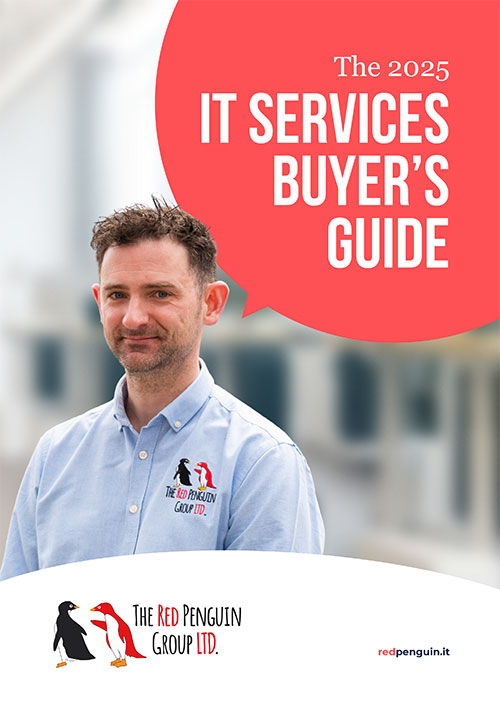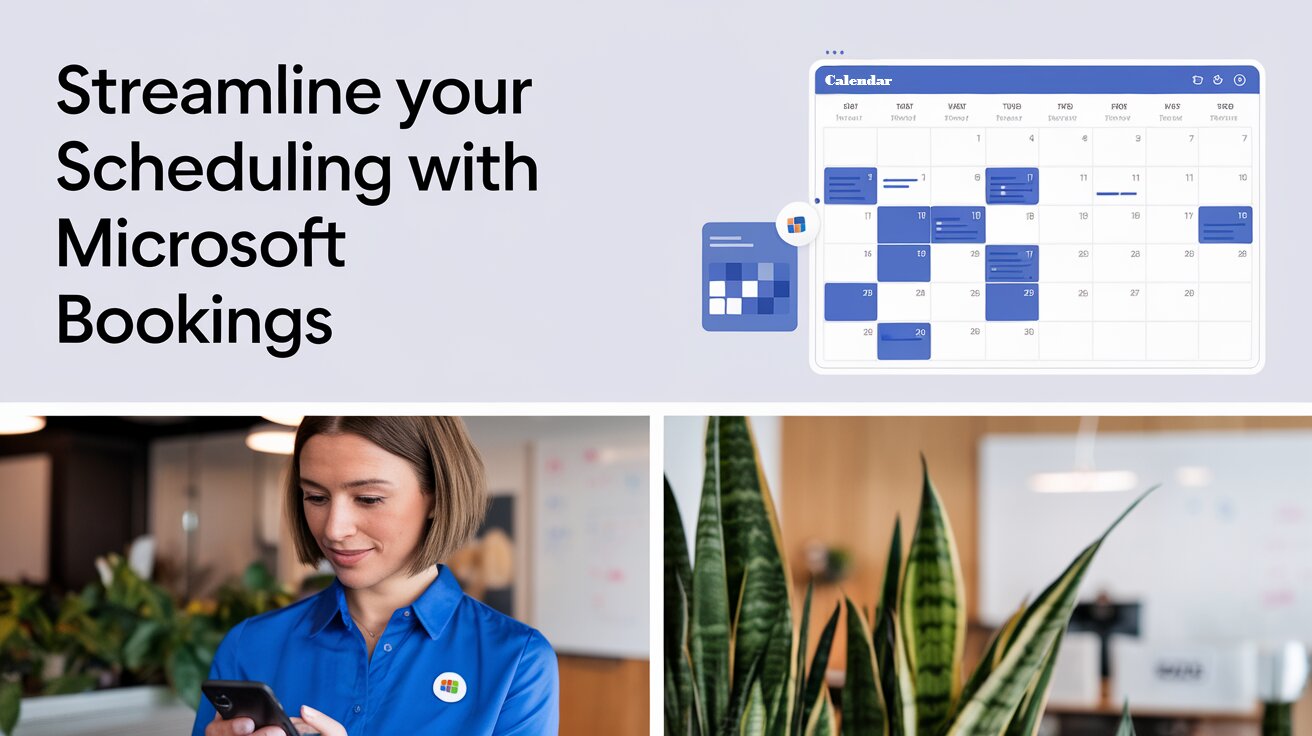
Scheduling meetings can be a real struggle sometimes. Finding the right time that works for everyone, especially when coordinating with multiple people, often leads to a lot of back-and-forth emails and confusion. But what if it didn’t have to be that way?
If you’ve ever looked into scheduling software, you know there are plenty of options out there. Many of these tools offer clients the ability to book meetings online, which then sync directly to your calendar. While these services are useful, they often come with an extra monthly expense that most of us could do without.
But here’s the good news: If you already have a Microsoft 365 business subscription, you don’t need to spend any extra money. Microsoft Bookings is available to you at no additional cost, and it can make scheduling meetings a whole lot easier.
What Is Microsoft Bookings and How Can It Help?
Microsoft Bookings is an online scheduling tool that lets you create a booking page for your clients. They can schedule meetings with you (or anyone on your team) at times that fit into your calendar—whether in person or online.
Here’s how it works:
- Customisable Scheduling Page: You can design a personalised booking page where clients can select the type of meeting they need, choose the duration, and view available times. It’s easy for them to book directly from the webpage without the need to email back and forth to coordinate.
- Syncs with Staff Calendars: When you set up your meetings, you can assign specific staff members to each type of appointment. The great thing is, the software syncs with your staff's calendars, so everyone’s availability is up to date. This helps eliminate the risk of double-booking or miscommunication.
- Control Over Meeting Options: You can customise meetings by duration and availability, allowing you to control when and how long you’re available for each type of appointment. Whether it’s a quick check-in or an hour-long strategy session, you can set it up to suit your needs.
- Client Choice of Staff: Depending on your preferences, you can even allow clients to choose who they’d like to speak with from your team. This adds a level of personalisation that can enhance the experience for your clients.
- Secure Bookings: You can also add an extra layer of security by requiring clients to verify their email with a two-factor authentication (2FA) code before confirming the meeting. This helps ensure that the person booking the appointment is legitimate.
Why Choose Microsoft Bookings?
If you already have a Microsoft business licence, you’re in luck—Microsoft Bookings is included as part of your Microsoft 365 subscription, meaning you won’t have to pay for any extra software or services. This makes it an incredibly cost-effective solution for streamlining your scheduling process without worrying about additional fees.
One of the standout benefits of using Microsoft Bookings is how it dramatically improves efficiency and organisation. With the tool syncing directly with your team’s calendars, scheduling becomes seamless. You no longer need to bounce back and forth between emails, spreadsheets, or trying to coordinate availability manually. The integration is automatic, reducing the chance of double-bookings or any scheduling mishaps.
Moreover, Microsoft Bookings enhances the client experience. By allowing clients to book appointments directly through the booking page, it eliminates any back-and-forth communication that can often be frustrating for both parties. Clients can easily choose the time and type of meeting they want, making the entire process quick and hassle-free. It’s a professional, smooth experience that reduces miscommunication and ensures that appointments are scheduled exactly as needed.
The platform also offers great flexibility, allowing you to set the parameters for different types of meetings—whether a quick check-in or a longer strategy session. You can control the availability and duration of each meeting type, ensuring that your schedule works for both you and your clients, no matter what type of appointment you’re managing.
In Conclusion
If you’re tired of the hassle of manually managing appointments, Microsoft Bookings offers an efficient, cost-effective solution that integrates smoothly with your existing Microsoft 365 setup. With its user-friendly features and the ability to securely sync with staff calendars, it’s an essential tool for streamlining your scheduling process.
So, why not make your life a little easier? Give Microsoft Bookings a try and say goodbye to scheduling headaches!
If you’d like to get this setup in your business and avoid the constant to-ing and fro-ing of trying to find time in your diary, use the Microsoft Bookings form below to book a meeting with us and we will show you how to get this setup.