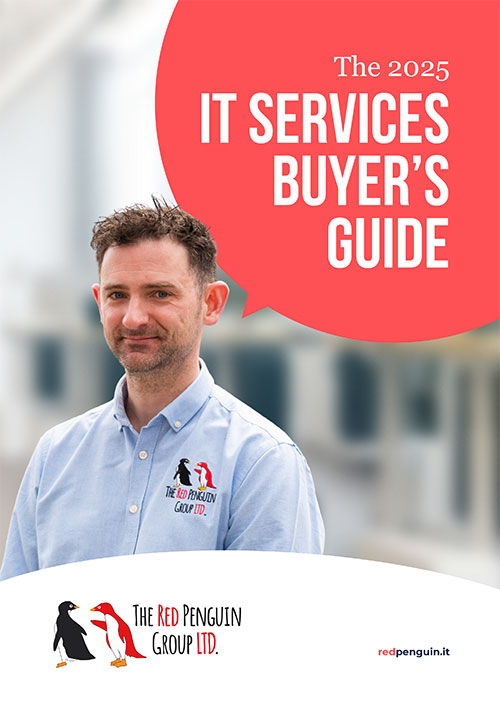You’ve taken the plunge and upgraded to Windows 11, ready for the sleek new look and productivity perks. But instead of a smoother workflow, you’re hit with sluggish performance, strange errors, and missing security updates.
You’ve taken the plunge and upgraded to Windows 11, ready for the sleek new look and productivity perks. But instead of a smoother workflow, you’re hit with sluggish performance, strange errors, and missing security updates.
Sound familiar?
This is exactly what happens when small businesses try to run Windows 11 on unsupported hardware, and it’s a risk that no growing company should take.
Hardware Requirements Aren’t Optional. They’re Your Safety Net.
Think of your IT setup like a recipe. If you skip a key ingredient, the end result might look okay… but it won’t taste right. The same goes for tech: improvising with old devices can lead to serious business headaches.
Windows 11 brings big leaps in performance, security, and collaboration tools, but only if your tech is up to the task. That means your devices need to meet Microsoft’s official hardware requirements.
One of the most important features? TPM 2.0.
This small but mighty chip is like a digital safe inside your computer. It stores sensitive data; like passwords and encryption keys, and protects against advanced cyber attacks. No TPM 2.0? You’re leaving the door wide open to risks.
Other must-haves include:
- A compatible processor
- Sufficient RAM
- Enough storage capacity
- And a modern motherboard that supports secure boot features
Without these, your upgrade could leave you more exposed than protected.
Why Forcing Windows 11 Is a Bad Idea
Yes, there are workarounds to install Windows 11 on outdated hardware. But here’s the catch: your device won’t receive essential security updates — the kind that protect your business from ransomware, data breaches, and compliance risks.
Microsoft has made it clear: unsupported devices won’t get help if things go wrong. That’s not a gamble you want to take with client data or business continuity.
What About Sticking With Windows 10?
Fair question, but time’s ticking.
Microsoft is ending free support for Windows 10 in October. After that:
- No more updates
- No more bug fixes
- No more free patches for vulnerabilities
You can pay for extended security updates, but it’s a short-term fix. Long-term, you’re better off investing in modern hardware that supports Windows 11 fully — especially if you want to stay ahead of cyber threats, not just keep up.
Upgrading Your Hardware = Investing in Peace of Mind
We get it — buying new devices might feel like a stretch. But think about what you’re really getting:
- Better performance
- Fewer IT issues
- Stronger data protection
- And scalable IT solutions that grow with your team
This isn’t just about staying current. It’s about future-proofing your small business IT so it runs smoother, responds faster, and supports remote or hybrid working without hiccups.
Ready to Upgrade (Without the Stress)?
If your current setup doesn’t meet Windows 11’s hardware requirements, now’s the time to act. Waiting until Windows 10 support ends or until your system breaks down during a busy client project? That’s when IT becomes a crisis.
We’re a local IT support provider in West Bridgford, and we specialise in helping small businesses like yours upgrade safely — with no jargon, no pressure, and no surprise costs.
Let’s get your business tech where it needs to be.
Get in touch — and we’ll make sure your systems are ready for what’s next.