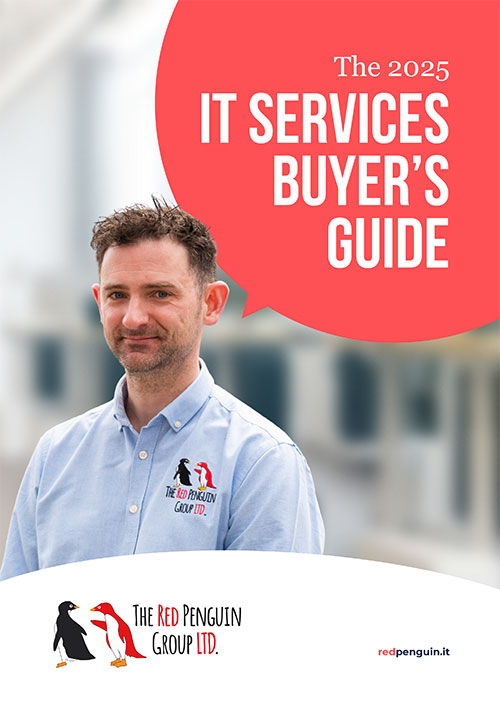You’ve decided it’s time to upgrade to Windows 11. Maybe you’re excited about the sleeker interface, the improved speed, or the built-in productivity tools. But instead of a smoother, more secure system... your devices slow to a crawl. Errors pop up. Updates fail. Suddenly, your tech – instead of making life easier – becomes a source of stress.
This is exactly what happens when businesses try to run Windows 11 on unsupported hardware.
And let’s be real – small businesses in Nottingham don’t have time or budget to waste on tech drama.
Why Hardware Requirements Matter More Than You Think
Think of Windows 11 like a high-performance vehicle. It’s powerful, efficient, and packed with advanced features. But if you try to run it on an old, worn-out engine – things break down fast. That’s what unsupported hardware is: an engine that can’t keep up.
Microsoft designed Windows 11 to work best on modern machines. One critical requirement is something called TPM 2.0 – a small chip that acts like a digital vault, storing encryption keys and passwords to help keep your data safe. It’s one of the most important tools to stop hackers from accessing your systems.
Other requirements, like more memory (RAM), enough storage, and a compatible processor, ensure your team isn’t left staring at frozen screens or dealing with annoying crashes during their workday.
Skip the Shortcut – It’s Not Worth the Risk
Some business owners might think: “It still runs, kind of. Let’s make it work.”
We get it – budgets are tight, and new tech can feel like a luxury. But here’s the truth: forcing Windows 11 onto outdated systems is a shortcut that leads straight to security holes, unstable systems, and costly downtime. You won’t receive updates – not even the critical security patches. That means your business becomes an easy target for cybercriminals.
And in today’s world, one attack is all it takes to bring a small business down. It’s not just a tech issue. It’s a reputation risk. A customer trust risk. A “we could lose everything” kind of risk.
What About Staying on Windows 10?
That might feel like the safe, familiar choice. But Microsoft ends free support for Windows 10 this October. After that?
- No updates
- No bug fixes
- No free security patches
Yes, there’s an option to pay for extended support – but it’s expensive and only buys you a little more time. Upgrading to Windows 11, with the right hardware, is the smarter long-term move.
Upgrading Isn’t an Expense. It’s a Strategic Investment.
Look – we know the thought of buying new devices can feel like a financial hit. But the cost of outdated hardware is sneaky: constant troubleshooting, slower performance, annoyed staff, and way more vulnerability to cyberattacks.
Newer hardware isn’t just about running Windows 11. It’s about:
- Faster systems that improve productivity
- Fewer breakdowns, less downtime
- Peace of mind knowing your tech won’t let you down mid-job
- A secure foundation for your business’s future
Not Sure What You Need? We’ve Got You.
If you’re not sure whether your current devices are ready for Windows 11, now’s the time to find out. Don’t wait until something breaks or your business is exposed.
We help Nottingham’s small businesses assess their systems, plan upgrades, and make the transition smooth – without the stress, confusion, or wasted money.
✅ Book your FREE hardware and security check-up today.
Let’s make sure your systems are secure, supported, and built to last.